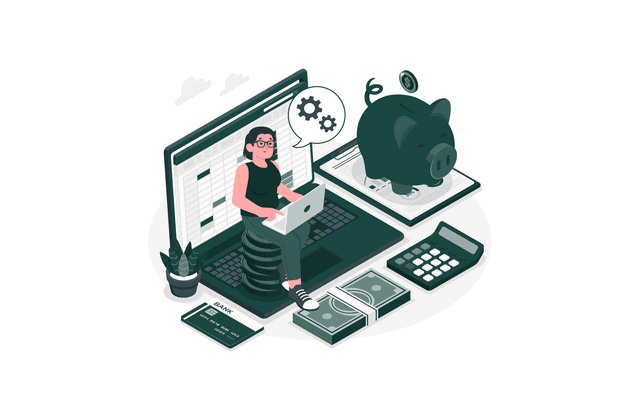
Bookkeeping and Accounting using Excel
By Kitaab
Bookkeeping is the process of documenting and recording all financial transactions in an organization accurately. This means that you note down all the earnings and spending of your company and verify this data to ensure they’re error-free.
If you are a small business or just starting -off, Microsoft excel could be your go-to tool to maintain and manage your books. The reasons are simple, you probably already have Excel on your computer, are familiar with how to use it and it is simple to set up and get started on. Excel is a perfect fit for your bookkeeping requirements when you do not have the resources to onboard a bookkeeper or use automated bookkeeping offered by third-party software.
What's Kitaab?
Kitaab provides finance, accounting and tax services for freelancers, start-ups and businesses in the service sector
Learn moreBenefits of Excel Bookkeeping
Convenient And Effective Data Organisation
Excel enables users to maintain data in a convenient and easy-to-use format. Data can be stored in spreadsheets and excel now also enables users to represent the data in graphical form using pie charts etc.
Affordability of Excel
Excel is a go-to for new businesses or freelancers because it mostly comes with Microsoft Office pre-installed and doesn’t require an internet connection to be run. On the other hand, other specialized accounting software requires a subscription and annual subscriptions.
Easy Comparison of Data
Excel enables users to compare different data sets with ease, for example, year-on-year or month-on-month revenue computing or comparing client bases across different regions on characteristics such as spending pattern, purchasing capacity, demographic factors, preferences etc.
Single-entry excel bookkeeping
This form works simply by tracking cash receipts and corresponding payments along with the date, a short description and the amount. This can be performed either on a basic spreadsheet or a book. This is usually opted for by freelancers, small businesses, charities, clubs etc. Each transaction is entered and classified as either an expense or income. These are then used to create an income statement. This income statement helps understand how money is made or lost by your business.
3 Key Components of An Excel Bookkeeping System
1)Chart of accounts- These are categories into which each of the transactions you record will go into. A particular excel sheet can document the chart of accounts.
2)A transaction list with details of each transaction such as date, a small description, the sum involved and the account it falls into. There can be separate income and expense sheets to put the transactions into or they can be recorded on a single sheet
3)The final outcome of excel accounting is an income statement that depicts the total spending and income of your business. This gives the net income information and tells you how your business is performing financially.
Excel bookkeeping can be an effective solution for startups and small businesses looking to manage their finances without incurring the cost of specialized software or hiring a full-time bookkeeper. However, as your business grows, the complexities of financial management increase. Partnering with a professional bookkeeping service like Kitaab can provide the expertise and support you need to maintain accurate financial records and make informed business decisions.